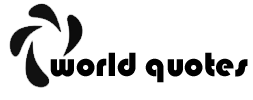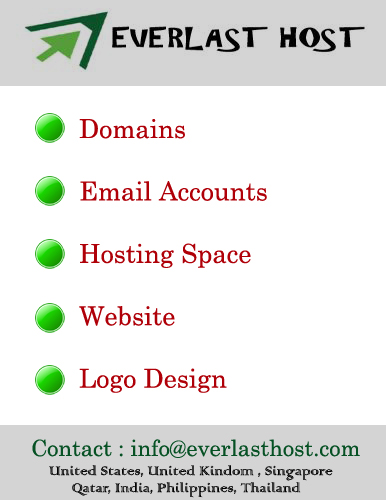Couldn’t load plug in Chrome Youtube
Well that Easy to Fix …
Step 1 : Go to C:\Users\(Your Username)\AppData\Local\Google\Chrome\User Data\PepperFlash\11.6.602.167
Step 2 : there you can See a File name pepflashplayer.dll just Change the Name to pepflashplayerX.dll
Step 3 : Restart Google Chrome (Exit Google Chrome and Open) . now Enjoy Youtube Video.
If you believe this Article helped you , please follow me on twitter.com/niyazsky and Like WorldQuotes Social Site Pages.
Click here to watch this tutorial on Youtube